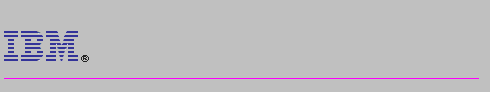
This section explains all of the VLAN configuration commands. These commands let you configure protocol and IP multicast VLANs.
Configuration commands for the ASRT bridge are entered at the ASRT
VLAN config> prompt. This prompt is accessed by entering the
vlans command at the ASRT config> prompt. The
following table shows the VLAN filtering configuration commands.
Table 5. VLAN Configuration Command Summary
| Command | Function |
|---|---|
| ? (Help) | Displays all the commands available for this command level or lists the options for specific commands (if available). |
| Add | Adds the definition of a new VLAN filter |
| Change | Changes VLAN filtering parameters for an indicated VLAN |
| Delete | Deletes the selected VLAN filters |
| Disable | Disables VLAN filtering on the selected VLANs |
| Enable | Enables VLAN filtering on the selected VLANs |
| List | Displays all information associated with the selected VLAN filters |
| Exit | Returns you to the previous command level. |
Use the Add command to define a new VLAN filter. Refer to the chapter entitle "Bridging Features" in the 8371 Networking Multilayer Ethernet Switch Software User's Guide and Configuration Reference, GC30-9688-00 for a discussion of VLANs concepts.
Syntax:
Example 1: add ip
IP Address [0.0.0.0]? 9.2.3.4
Subnet Mask [255.0.0.0]?
Configure this VLAN on Specific Ports? [No]:
Age (expiration in minutes,0=infinity) [10000]? 0
Enable IP-Cut-Through from this VLAN? [Yes]:
Enable IP-Cut-Through to this VLAN? [Yes]:
Track Active MAC Addresses on this VLAN? [No]:
Enable This Filter? [Yes]:
VLAN Name (32 chars max) []? IP 9.x.x.x
VLAN 'IP 9.x.x.x' (IP subnet 9.0.0.0) successfully added
If some ports should not be configured as Auto-Detect and Include, then the port can be manually configured.
Example 2: add ip-multicast
IP Multicast Address [0.0.0.0]? 230.1.1.1
Configure Specific Ports? [No]:
Age (expiration in minutes,0=infinity) [10]? 0
Track Active MAC Addresses on this VLAN? [No]:
Enable This Filter? [Yes]:
VLAN Name (32 chars max) []? IPmcast01
VLAN 'IPmcast01' (IP Multicast 230.1.1.1) successfully added
Example 3: add ipx
Network Number (in 8-digit hex) (1 - FFFFFFFE) [1]? 2FF
Configure this VLAN on Specific Ports? [No] y
Configure VLAN on port 1 (Include, Exclude, or Auto-Detect) [A]?
Configure VLAN on port 2 (Include, Exclude, or Auto-Detect) [A]? e
Age (expiration in minutes,0=infinity) [5000]?
Track Active MAC Addresses on this VLAN? [No]:
Enable This Filter? [Yes]:
VLAN Name (32 chars max) []? IPX 2FF
VLAN 'IPX 2FF' (IPX network 0x2FF) successfully added
A description of each parameter follows:
| Note: | A VLAN for 224.0.0.1 (the all IP hosts address) is created during initialization and is used to configure IP multicast VLANs that are auto-created when an IGMP report frame is detected and the 224.0.0.1 VLAN is enabled. See |
Valid Values: 224.0.1.0 - 239.255.255.255
Default Value: none
Valid Values: mac or info
Default Value: mac
Valid Values: 0 - 255
Default Value: 0
A frame "matches" a sliding window filter if the octet pattern (whose start is determined by the Sliding Window Filter Base and Sliding Window Filter Offset) ANDED with the Sliding Window Filter Mask equals this Sliding Window Filter Value ANDED with the Sliding Window Filter Mask.
Valid Values: Any octet string of length 1 - 10
Default Value: None
Valid Values: Any octet string of length 1 - 10
Default Value: None
Answering "No" to this prompt causes all bridge ports to be set to the default value of Auto-Detect and Include. Answering yes to this prompt causes further prompting to select the desired port inclusion mode for each bridge port.
The modes are:
If MAC address tracking is enabled for a VLAN, the aging time also determines when a MAC address is no longer considered a member of the VLAN in the absence of traffic received from that MAC address.
Valid Values: 0 to 4 294 967 295
Default Value
This name must be unique among all VLANs of all types within the ASRT bridge. This name consists of up to 32 characters and can include spaces.
Use the change command to change the configuration parameters associated with a particular VLAN. The VLAN to change can be chosen by explicitly specifying the subnet or by selecting the VLAN from a list with the by-name option. This command invokes the same prompts used with the add command. The current parameter values will be displayed as the default and can be maintained by simply pressing Return.
Syntax:
Example: change ip
IP Address [9.0.0.0]?
Configure Specific Ports? [No]:
Age (expiration in minutes,0=infinity) [0]? 300
Enable IP-Cut-Through from this VLAN? [Yes]:
Enable IP-Cut-Through to this VLAN? [Yes]:
Track Active MAC Addresses on this VLAN? [No]:
Enable This Filter? [Yes]:
VLAN Name (32 chars max) [IP 9.x.x.x]?
VLAN 'IP 9.x.x.x' (IP subnet 9.0.0.0) successfully changed
Use the delete command to delete a particular VLAN filter, all VLAN filters of a particular type, or all defined VLAN filters. If you are deleting a single filter, you can choose the VLAN to be deleted by selecting the VLAN from a list using the by-name option.
Syntax:
Example 1: del ip subnet 9.0.0.0
VLAN 'IP 9.x.x.x' (IP subnet 9.0.0.0) deleted
Example 2: del ipx all
Are you sure you want to delete ALL IPX VLANS? [No]: y
All IPX VLANS deleted
Use the disable command to disable a particular VLAN filter, all VLAN filters of a particular type, or all defined VLAN filters. If disabling a single filter, the VLAN to be disabled can be chosen by selecting the VLAN from a list using the by-name option.
Syntax:
Example: disable ip subnet 220.5.3.0
VLAN 'Building #4' (IP subnet 220.5.3.0) now disabled
Use the enable command to enable a particular VLAN filter, all VLAN filters of a particular type, or all defined VLAN filters. If you are enabling a single filter, you can choose the VLAN to be enabled by selecting the VLAN from a list using the by-name option.
Syntax:
Example: enable by-name
Choice of VLAN:
VLAN type Identifier VLAN Name
========= ========== =========
(1) IP 9.0.0.0 IP 9.x.x.x
(2) IP 220.5.3.0 Building #4
(3) IPX 0x2FF Ethernet A
(4) IPX 0x3FF Ethernet B
Enter Selection [1]? 3
VLAN 'Ethernet A' (IPX Network 0x2FF) now enabled
Use the list command to list the configuration information about a particular VLAN filter, all VLAN filters of a particular type, or all defined VLAN filters. If you are listing a single filter, you can choose the VLAN to be listed can be chosen by selecting the VLAN from a list using the by-name option.
Syntax:
Example 1: list ip subnet 9.0.0.0
Subnet Address = 9.0.0.0
Subnet Mask = 255.0.0.0
Bridge Port 1 (Interface 0) = Auto-Detect and Include
Bridge Port 2 (Interface 1) = Always Exclude
Age (expiration in minutes) = 300
IP-Cut-Through Status:
Transmit From This VLAN = Enabled
Reception By This VLAN = Enabled
Tracking of MAC Addresses = Disabled
VLAN Filter State = Enabled
VLAN Name = IP 9.x.x.x
Example 2: list ipx all
----------- IPX VLANS -------------------------------
IPX Network Number = 0x2FF
Bridge Port 1 (Interface 0) = Auto-Detect and Include
Bridge Port 2 (Interface 1) = Always Exclude
Age (expiration in minutes) = Never Expires
IP-Cut-Through Status:
Transmit From This VLAN = Enabled
Reception By This VLAN = Disabled
Tracking of MAC Addresses = Disabled
VLAN Filter State = Enabled
VLAN Name = Ethernet A
+++++++++++++++++++++++++++++++++++++++++++++++++++++
IPX Network Number = 0x3FF
Bridge Port 1 (Interface 0) = Auto-Detect and Include
Bridge Port 2 (Interface 1) = Auto-Detect and Include
Age (expiration in minutes) = 5000
IP-Cut-Through Status:
Transmit From This VLAN = Enabled
Reception By This VLAN = Enabled
Tracking of MAC Addresses = Disabled
VLAN Filter State = Disabled
VLAN Name = Ethernet B